TaiG iOS 8.1.1 jailbreak is out already. Here in this tutorial we will help you jailbreak iOS 8.1.1 untethered on your iPhone, iPad or iPod touch.
As mentioned in our initial coverage, this jailbreak tool is compatible with all devices and iOS 8.0-8.1.1 firmwares, including the latest iOS 8.2 beta.
Ready? Let’s start.
Pre-requisites:
- Turn off any lock screen passcode or Touch ID. You can do this by navigating to: Settings > General > Touch ID & Passcode > turn off Simple Passcode.
- Turn off Find My iPhone by navigating to: Settings > iCloud > Find my iPhone.
- Restore to iOS 8.1.1 via iTunes. OTA updates usually don’t work well with jailbreaks. You candownload iOS 8.1.1 from here.
- Backup your device using iCloud or iTunes.
- Supported devices:
- iPhone 6 Plus
- iPhone 6
- iPhone 5s
- iPhone 5c
- iPhone 5
- iPhone 4s
- iPad (2, 3, 4, Air, Air 2, mini 1, mini 2, mini 3)
- iPod touch 5
- Supported firmwares:
- 8.0
- 8.0.1
- 8.0.2
- 8.1
- 8.1.1
- 8.2 beta
How to jailbreak iOS 8.1.1 on Windows:
Step 1: Download TaiG jailbreak for Windows from here.
Step 2: Connect your iOS device via USB, and run TaiG.
Step 3: Uncheck the second option below Cydia to prevent installing TaiG app store.
Step 4: Now click on the big green button in the center to start Jailbreak.
Step 5: TaiG will now jailbreak your iOS device. Do not disconnect your iPhone, iPad or iPod touch during the jailbreak process. Once the jailbreak process is complete, your iOS device will reboot and you will have Cydia installed on the home screen. It’s that simple!
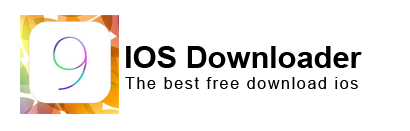

.jpg)





