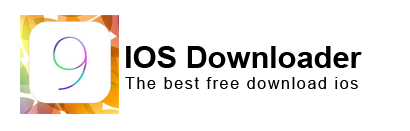This is just in. Apple has released iOS 8.0.2 download links for all the supported devices, including the very latest iPhone 6 and iPhone 6 Plus.
Apple rolled out iOS 8.0.1 just yesterday, but upon updating, iPhone 6 and iPhone 6 Plus users began noticing some weird behavior. Straight after applying the update, many of those in ownership of the newest two smartphones out of Cupertino were greeted with no cellular service whatsoever, and with the fallout also indicating that Touch ID was out of action on iOS 8.0.1, it’s fair to say that the software update did more harm than good in many cases. Thus, Apple has scrambled to roll out iOS 8.0.2, and below, we’ve got the details on how you can get hold of it.
It’s not uncommon for a software update to deliver a new bug entirely, but while it can be annoying when a new build seems to merely shuffle issues around rather than completely fixing every snag, the troubles that have arisen with iOS 8.0.1 on the new iPhones has meant that Apple needed to act very promptly indeed. If the bug was, say, a minor UI issue, Apple could have simply waited and dealt with it in a future update with other fixes, but when folk have paid hundreds of dollars to acquire a new smartphone, they rightly expect to be able to use the cellular radio by default.
iOS 8.0.2 Download Links:
- iPad Air (5th generation WiFi + Cellular)
- iPad Air (5th generation WiFi)
- iPad Air (5th generation CDMA)
- iPad (4th generation CDMA)
- iPad (4th generation GSM)
- iPad (4th generation WiFi)
- iPad mini (CDMA)
- iPad mini (GSM)
- iPad mini (WiFi)
- iPad mini 2 (WiFi + Cellular)
- iPad mini 2 (WiFi)
- iPad mini 2 (CDMA)
- iPad 3 Wi-Fi (3rd generation)
- iPad 3 Wi-Fi + Cellular (model for ATT)
- iPad 3 Wi-Fi + Cellular (model for Verizon)
- iPad 2 Wi-Fi (Rev A)
- iPad 2 Wi-Fi
- iPad 2 Wi-Fi + 3G (GSM)
- iPad 2 Wi-Fi + 3G (CDMA)
- iPhone 5 (CDMA)
- iPhone 5 (GSM)
- iPhone 5c (CDMA)
- iPhone 5c (GSM)
- iPhone 5s (CDMA)
- iPhone 5s (GSM)
- iPhone 6
- iPhone 6 Plus
- iPhone 4s
- iPod touch (5th generation)