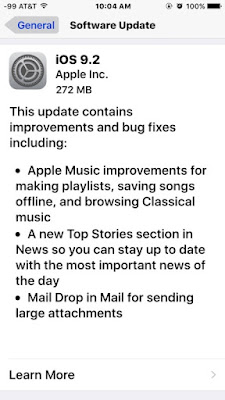iOS 9.2 is packed with bug fixes and performance improvements as you would have expected, but alongside, are a couple of features that were previously unavailable in iOS 9.1 but have been demoed as part of early betas of iOS 9.2. As expected, the Safari View Controller has been enhanced to offer Action Extension support for third-party apps. Additionally iOS 9.2 also supports AT&T NumberSync Wi-Fi calling service, adds Arabic support to Siri, 3D Touch Peek and Pop support in iBooks app and much more. Apple has also packed in an update to the hardware front as well, where the new and improved Lightning to SD Card Reader is now supported on all iOS 9.2 compatible devices.
iOS 9.2 includes several bug fixes and enhancements related to Safari View Controller, the new Safari window that opens up when you click on a link in some apps. Third-party Action Extensions will now work with the Safari View Controller, and you will also be able to dismiss it using an edge swipe. It also allows users to reload a web page without Content Blockers and Request Desktop site by long tapping on the Reload button in Safari View Controller, as it does in Safari.
Here are the devices iOS 9.2 is compatible with:
- iPhone 6s, iPhone 6s Plus, iPhone 6, iPhone 6 Plus, iPhone 5s, iPhone 5c, iPhone 5, iPhone 4S
- iPad Pro, iPad Air 2, iPad Air, iPad 4, iPad mini, iPad 3, iPad 2
- iPad mini 4, iPad mini 3, Retina iPad mini (iPad mini 2), iPad mini
- 6th generation iPod touch, 5th generation iPod touch
If you don’t care about jailbreaking, then you can install iOS 9.2 via OTA update by going to Settings > General > Software Update. We’ll update the post with the direct download links as soon as they’re available.
Update 1:
Check our article to find out the new features, improvements and bug fixes in iOS 9.2:
- iOS 9.2: All the New Features, Improvements, and Bug fixes
If you’re not getting the update via OTA update then you can download the appropriate iOS 9.2 IPSW file for your device from the links provided below. You can check your iPhone, iPad or iPod touch’s back cover for the model number to download the appropriate download link.
iOS 9.2 download IPSW links:
- iPad Pro (WiFi)
- iPad Pro (Cellular)
- iPad Air 2 (6th generation WiFi)
- iPad Air 2 (6th generation Cellular)
- iPad Air (5th generation Cellular)
- iPad Air (5th generation WiFi)
- iPad Air (5th generation China)
- iPad (4th generation CDMA)
- iPad (4th generation GSM)
- iPad (4th generation WiFi)
- iPad mini (CDMA)
- iPad mini (GSM)
- iPad mini (WiFi)
- iPad mini 2 (Cellular)
- iPad mini 2 (WiFi)
- iPad mini 2 (China)
- iPad mini 3 (China)
- iPad mini 3 (WiFi)
- iPad mini 3 (Cellular)
- iPad mini 4 (WiFi)
- iPad mini 4 (Cellular)
- iPad 3 Wi-Fi (3rd generation)
- iPad 3 Wi-Fi + Cellular (GSM)
- iPad 3 Wi-Fi + Cellular (CDMA)
- iPad 2 Wi-Fi (Rev A)
- iPad 2 Wi-Fi
- iPad 2 Wi-Fi + 3G (GSM)
- iPad 2 Wi-Fi + 3G (CDMA)
- iPhone 5 (CDMA)
- iPhone 5 (GSM)
- iPhone 5c (CDMA)
- iPhone 5c (GSM)
- iPhone 5s (CDMA)
- iPhone 5s (GSM)
- iPhone 6
- iPhone 6 Plus
- iPhone 6s
- iPhone 6s Plus
- iPhone 4s
- iPod touch (5th-generation)
- iPod touch (6th-generation)